This article covers installation of Java in Windows and Linux machines. Though Installation of Java is very simple and often PCs ship with JRE, it would still help absolute new beginners to have a reference article to install Java before starting on the learning path. This article covers installation of Java 15 (latest at the time of writing this article) on Windows 10. The installation process does not differ much for other Windows variants and can be used as is.
Though PCs often ship with JRE, its not sufficient to start developing Java programs as it lacks the Java Development Kit which comes with its own arsenal of tools and libraries. To install JDK SE 15, first download the JDK executable from Oracle Site.
https://www.oracle.com/in/java/technologies/javase-downloads.html
At this location, multiple versions of the JDK are listed, and since we are installing the JDK 15 which is the latest at the time of writing this article, click on the JDK download.
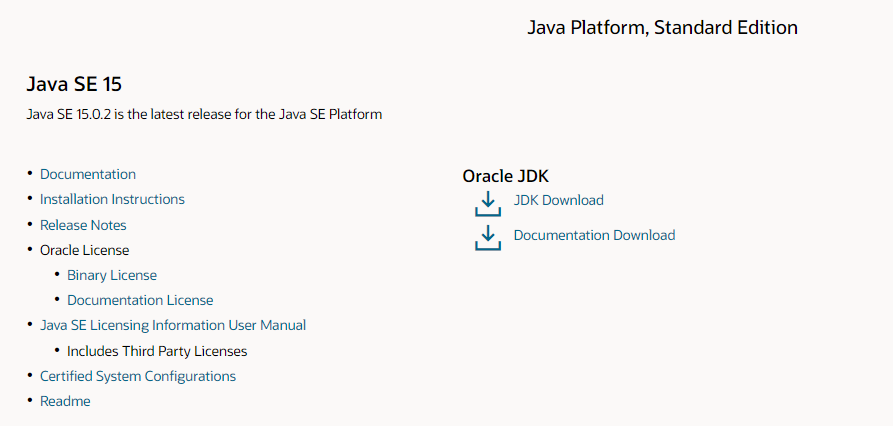
This will navigate to the listing of all available JDK executables and binaries targeting Windows, Linux and MAC OS. Download the most appropriate installer for your OS.